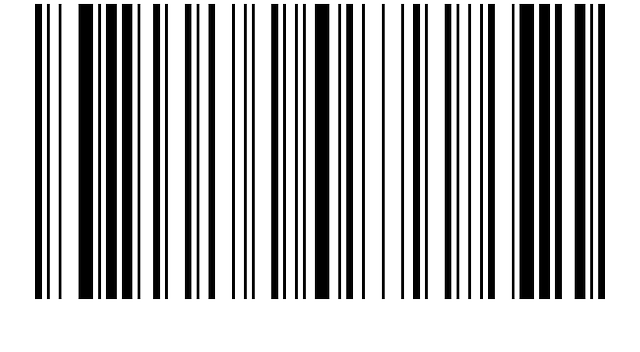If you ever have performed a search for businesses on Google you will likely have seen many businesses listed, including a map location and possibly some details of the business. By setting up a Business Profile on Google for your business, you too will have a presence on Google. However setting up this profile is only putting you on the map, so to speak. To get full management over your profile you will need an extra tool. Don’t worry, the tool is free and can help you with effective SEO and lead generation. That tool is called Google My Business.
So what is Google My Business and how can you use it effectively? As we answer these questions you will see how Google My Business can prove to be a valuable marketing tool at no cost to you!
What is Google My Business?
As mentioned before Google My Business is different to a Business Profile. It’s the tool you use to manage and optimize your Business Profile on Google.
To highlight the difference let’s first look at what a Business Profile is.
A Business Profile is the name given to the Google business listings. They will appear in Google Maps and local results when you do a Google search.
Business Profiles on Google Search appear like this:
Anyone can add a Business Profile to Google and it’s as simple as adding a place to Google Maps. All you need to do this is add a business name, location and category. As long as the business has not been registered, Google will add the Business Profile for that location. The Business Profile is then open for anyone to make reviews, add photos, to ask and even answer questions.
At this point a Business Profile can exist on its own without any ownership and it doesn’t matter if you created the Business Profile or not, you won’t have the ability to manage the information it displays or the reviews it collects.
That is why it’s important to also create a Google My Business account. Doing so gives you access to, customize, manage, and enhance your Business Profile on Google, all still for free. So how can you use Google My Business to optimize your marketing needs?
How to use Google My Business for marketing
Let’s look at the four core ways you can use this Google My Business to make your profile on Google listing a better marketing tool.
1. Engage with clients
Engaging with your clients is easy with Google My Business and there are many ways you can do so. You can respond to reviews, answer questions, use direct messaging, and set up associated alerts. You can also use Google My Business to publish posts to your Business Profile, in a similar way that you would with Facebook and other social media platforms.
2. Highlight your business
A Google My Business account allows you to put more information than a Business Profile. Through the dashboard, you can provide operating hours, a link to your website, products and pricing, attributes, and any other details to attract clients. It’s also possible to make edits and updates as needed. And if you don’t have an address that you want your clients to visit then you can hide that and instead it will display your Business Profile in a general area.
3. Gain insights
The Google My Business dashboard helps you to gain key insights on your audience and local search performance. Analytics show you what queries customers are using to find your Business Profile, whether they found you on Google Maps or Google Search, what actions were taken on your listing, and a comparison with how your photos are performing compared to other profiles in your category.
4. Perform local SEO
Google uses algorithms for ranking Business Profiles similar to those it uses for ranking its ads and websites. The Google My Business dashboard, gives you options to add relevant keywords into your Business Profile and perform other optimizations to help you rank for local results.
How to sign up for Google My Business
To sign up with a Google My Business account, go to google.com/business and click “Manage now,” and you will be taken through the necessary steps of creating an account. Be sure to set up your Business Profile first as this tool doesn’t create a Business Profile, it just gives you access to manage one.
Once you have created and logged into a Google My Business account
you will need to locate your Business Profile on Google Maps. Open the profile and then select the “Claim this business” or “Own this business?” link seen right on the profile. Your Google My Business account will then be connected with your Business Profile and under your management.
Get started with Google My Business today
Now that you know exactly what Google My Business is, how it works, and how to use it, you no doubt appreciate how valuable it is for your marketing. Google is the world’s most popular search engine and to have a good online presence there will no doubt attract more customers.